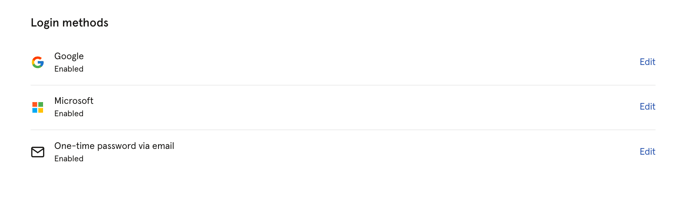An administrator can manage the system settings for the Huma organisation. Here's what's possible
Change name and Huma domain
You can change the name of the organisation and the Huma domain - the url to your organisation.
Upload a logo
The space for the logo available is 200px * 40px on web. That’s the space we have available for the customers logo in menu topbar on web and in the contract. You can create a transparent PNG / SVG with the logo within the defined frame.
The maximal ratio is 5:1 - but the logo will not be stretched if you upload a smaller version.
..And we recommend clients to upload a logo in SVG (vector format that’s not based on pixels) OR a @3x png (three times the size of logo displayed) to get a crisp and sharp one.
Toggle modules and features
If you don't want to use all modules available in your subscription you will be
Handle my subscription
Under subscription you can handle the subscription. Here you can also define contact person and manage payment information.
You can also compare different plans and see what's included in the different tiers.
Manage roles
System and user permissions can be managed under system settings. Read more about it here
Manage job titles
Job titles and default job descriptions can be managed under system settings.
Set up and handle integrations
The different integrations can be managed under system settings. Learn more 👇
Domain verification
It's possible to verify a domain name and let people login without them being invited. Users with a verified domain name will be created as a user in Huma when they login for the first time.
Please reach out if you have questions about this.
Choosing login methods
You can now choose which login methods your company have to use. If your company uses Microsoft only, you now have some more control over how people can access Huma, especially if you set up some extra settings in Entra (Azure). You can change these settings by going to System Preferences => General.
Tips: you have to have at least one login method activated.
For now, federated authentication is not supported (using the existing Microsoft session), but will be implemented in the future.