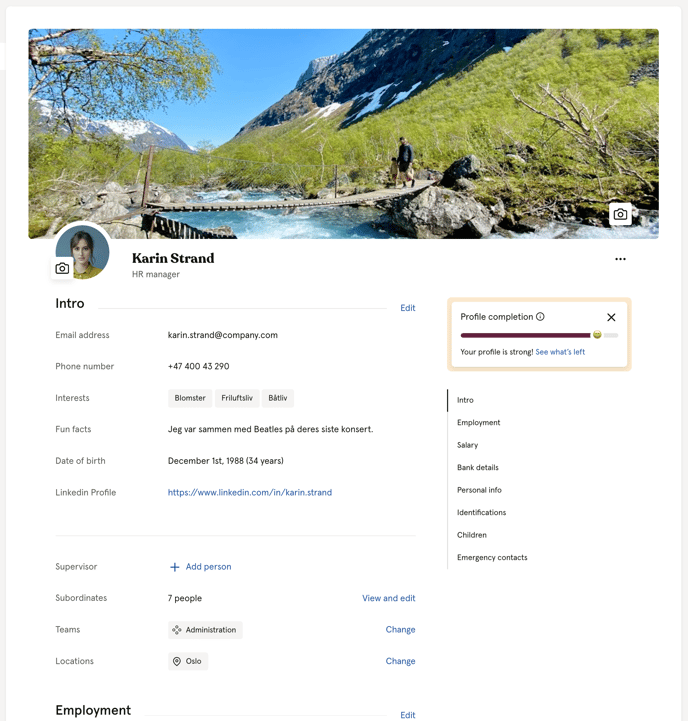This is how you add data to your profile
The employee profile page in Huma is a user-friendly dashboard that provides a wealth of personal and professional information about an individual's employment experience. It is neatly organized into different sections for easy navigation and improved efficiency.
- Introduction
- Employment
- Salary
- Bank Details
- Personal information
- Identifications and National Identification Number
- Children
- Emergency contact
- Custom fields
Introduction
The top section of the profile displays the person's name, job title, and a profile photo (avatar) in addition to the cover image. You will find essential contact details like the email address and phone number.
Best practices for Cover and avatar image:
Cover Image: You may upload an image of any size; however, it will be center-cropped to a 3:1 landscape ratio. Ensure the most crucial part of the image remains centered.
Recommended width is at least 1200 pixels, with a maximum file size of 10MB.
The cover image on a Huma profile will be visible to everyone in your organization and serves as a means for you to share more about yourself.
Avatar image: You may upload an image of any size; however, they will be center-cropped to a 1:1 ratio. Ensure the most crucial part of the image remains centered.
Recommended width or height is at least 400 pixels and maximum file size: 10MB.
The avatar will be visible to everyone in your organization and will be a representation of your user within Huma.
Employment
This section outlines the employee's current job title, description, type of employment, and other relevant details such as start date, seniority, and key employment dates.
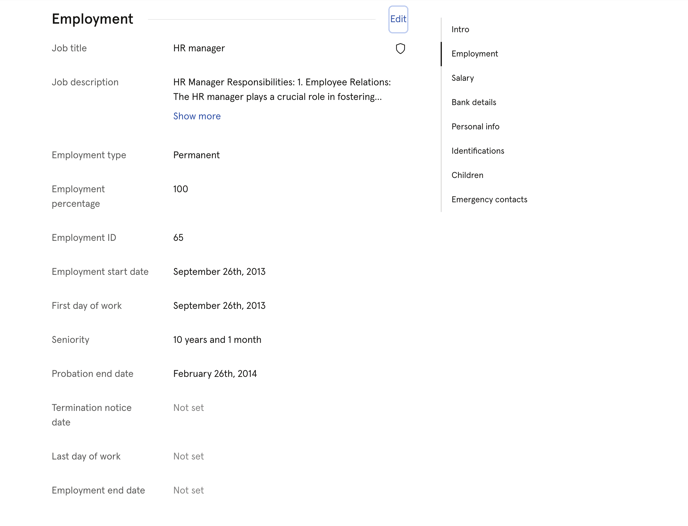
A predefined job description can be added to the job titles under system settings.
The predefined job description will be used unless you define a custom or individual description on a users profile.
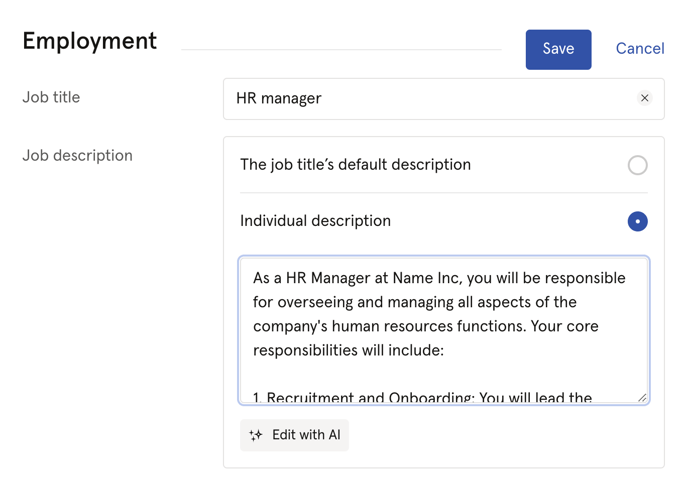
Read more about job titles, job description and why it's important to have it in place.
Read more about Huma's AI Content Assistant and how it worksSalary History
A new feature we have incorporated is the salary history, which provides a transparent record of an employee's salary changes over time. This section lists past and current salary figures, alongside the percentage increases, depicted both in a list format and as a graph for visual representation.
Only specific people with specific access to salary will be able to manage and see salary.
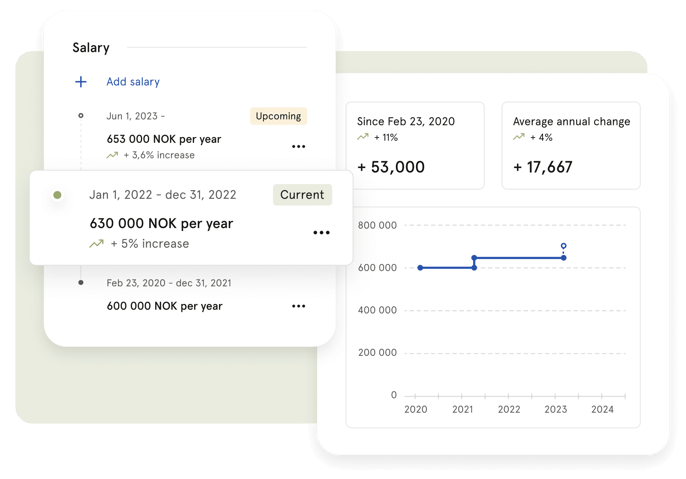
For example, from February 23, 2020, to December 31, 2021, the salary was 600,000 NOK per year. It increased to 630,000 NOK on January 1, 2022, marking a 5% increase, and will rise to 653,000 NOK starting June 1, 2023, which is a 3.6% increase from the previous amount.
The feature also highlights the total salary change since the starting date and the average annual change, equipping employees with vital information for financial planning and discussions.
Bank Details
Here, employees can enter and update their bank account information, ensuring seamless transactions for payroll processing.
Bank account number needs to be a valid bank account number.
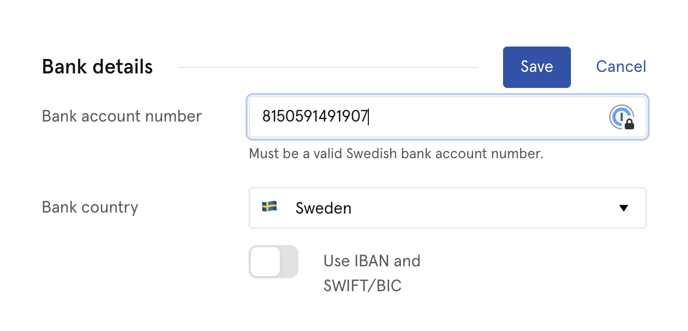
Personal Information
Personal details such as name, email, address, gender, nationality, and other personal preferences can be found in this segment. Employees can easily edit their information to reflect any changes.
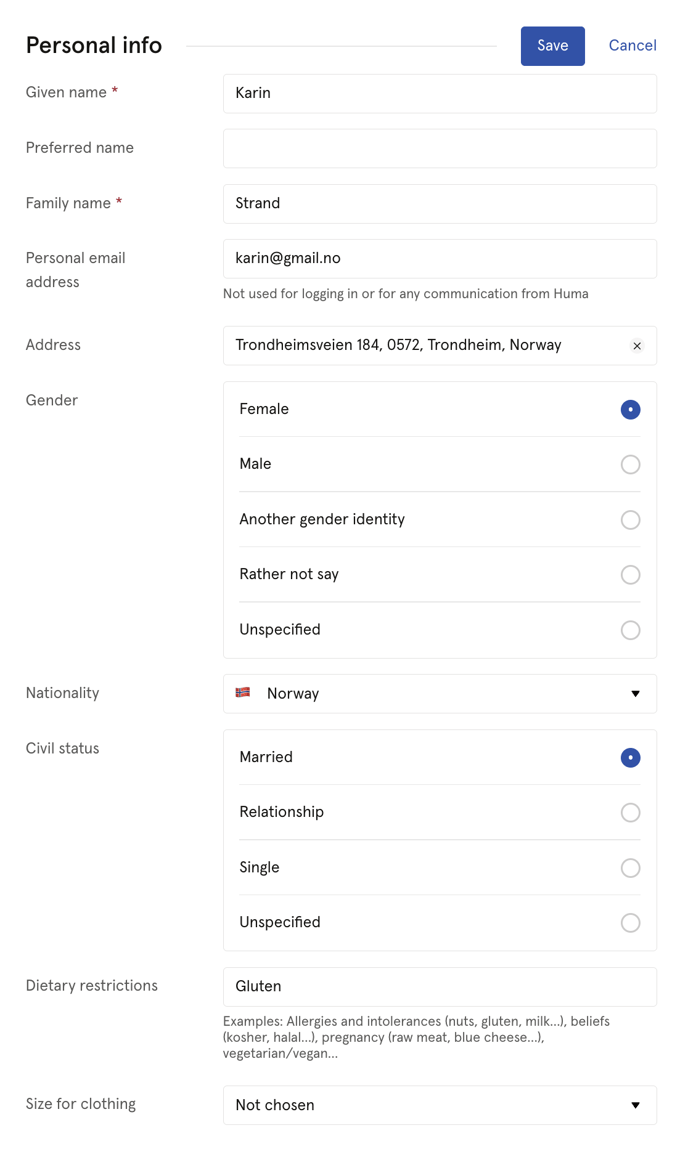
Identifications
The identification section contain identification information such as international personal ID, passport number.
Children
Employees can add information about their children, which is essential for company records, benefits administration, and in case of emergencies or related to Sick child leave.
Note: Children field is not yet connected to the absence: "Sick child". Absence policies needs to be handled manually based on the info on the profile card.
Emergency Contacts
The emergency contacts section is crucial for workplace safety, enabling quick contact with designated individuals if necessary.
Custom fields
Admins can also add additional fields and place them in either Intro, Employment or the Personal section. Read more about it under custom profile fields
Profile Completion
A visual profile completion bar encourages employees to achieve a fully completed profile, ensuring that all relevant information is available for HR management.
This profile page is designed to empower employees with access to their employment information while also providing HR staff with the tools necessary to manage employee data effectively.
Important data fields are highlighted to make it easier for you as an employee to identify the most important data missing. Press edit to add data and remember to save when finished. Please note that all fields are not editable for the employee. Fields regarding employment will be added by a manager or an admin.
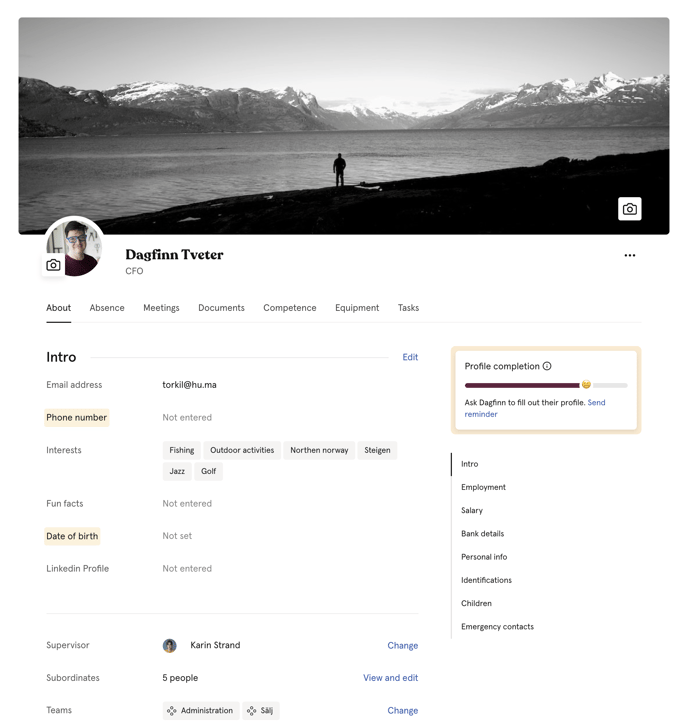
When adding data to your profile, the profile completion bar will increase until you have entered all missing fields. You can also click the info button to get an easier overview of your progress.
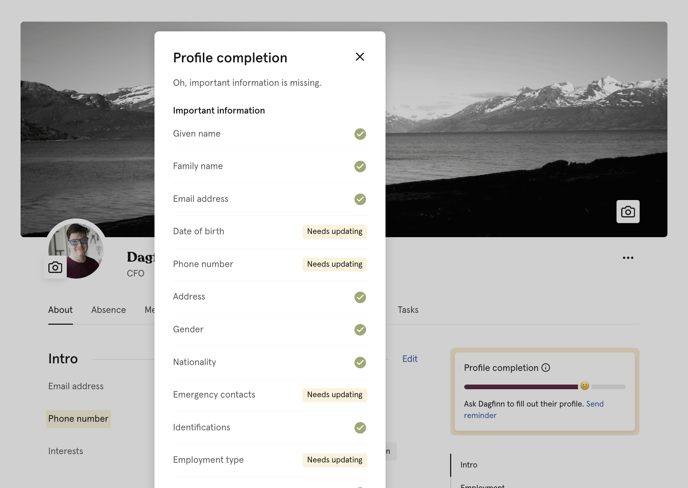
As an admin or manager in Huma you will also see the possibility to send a reminder to the employee.