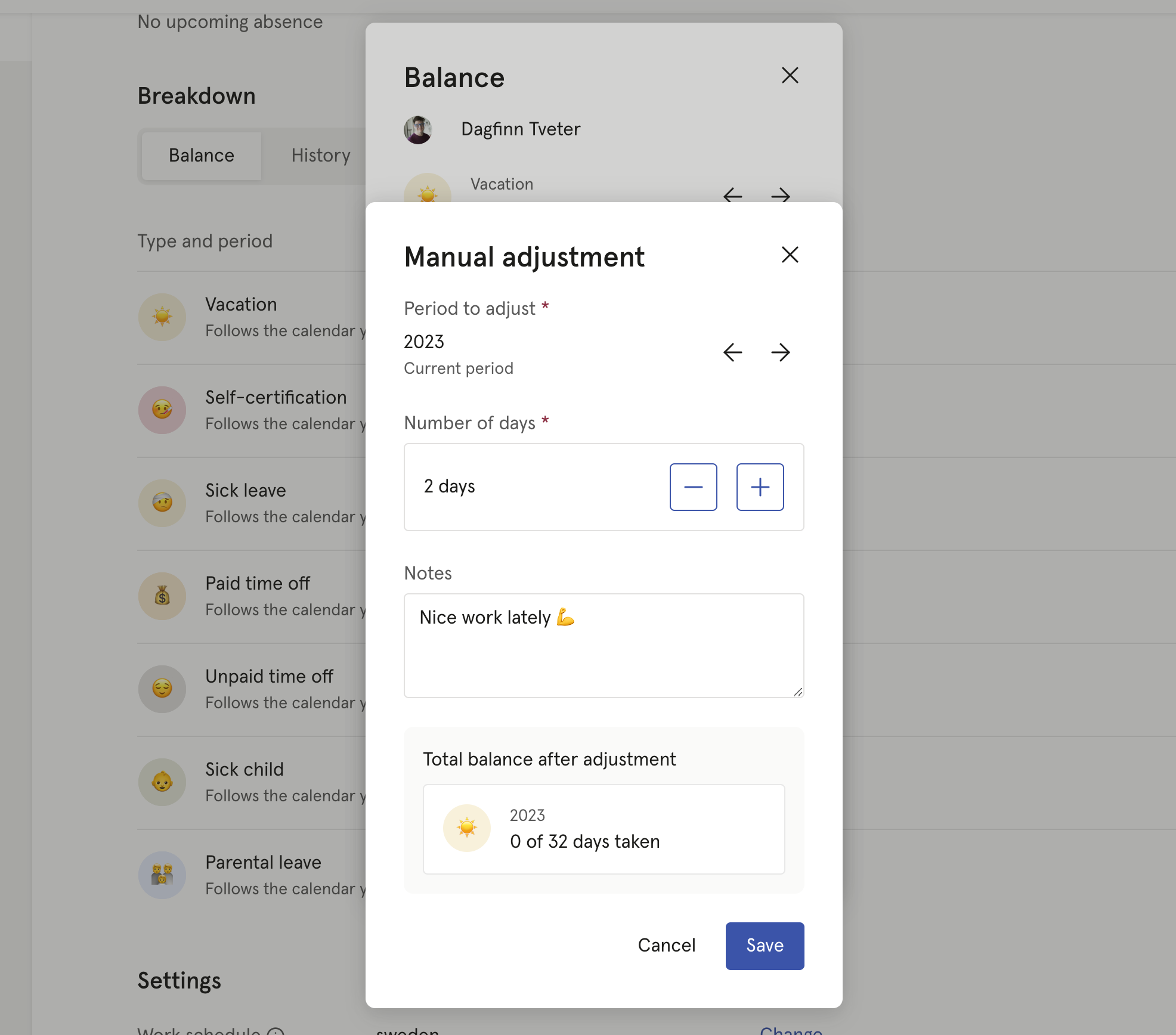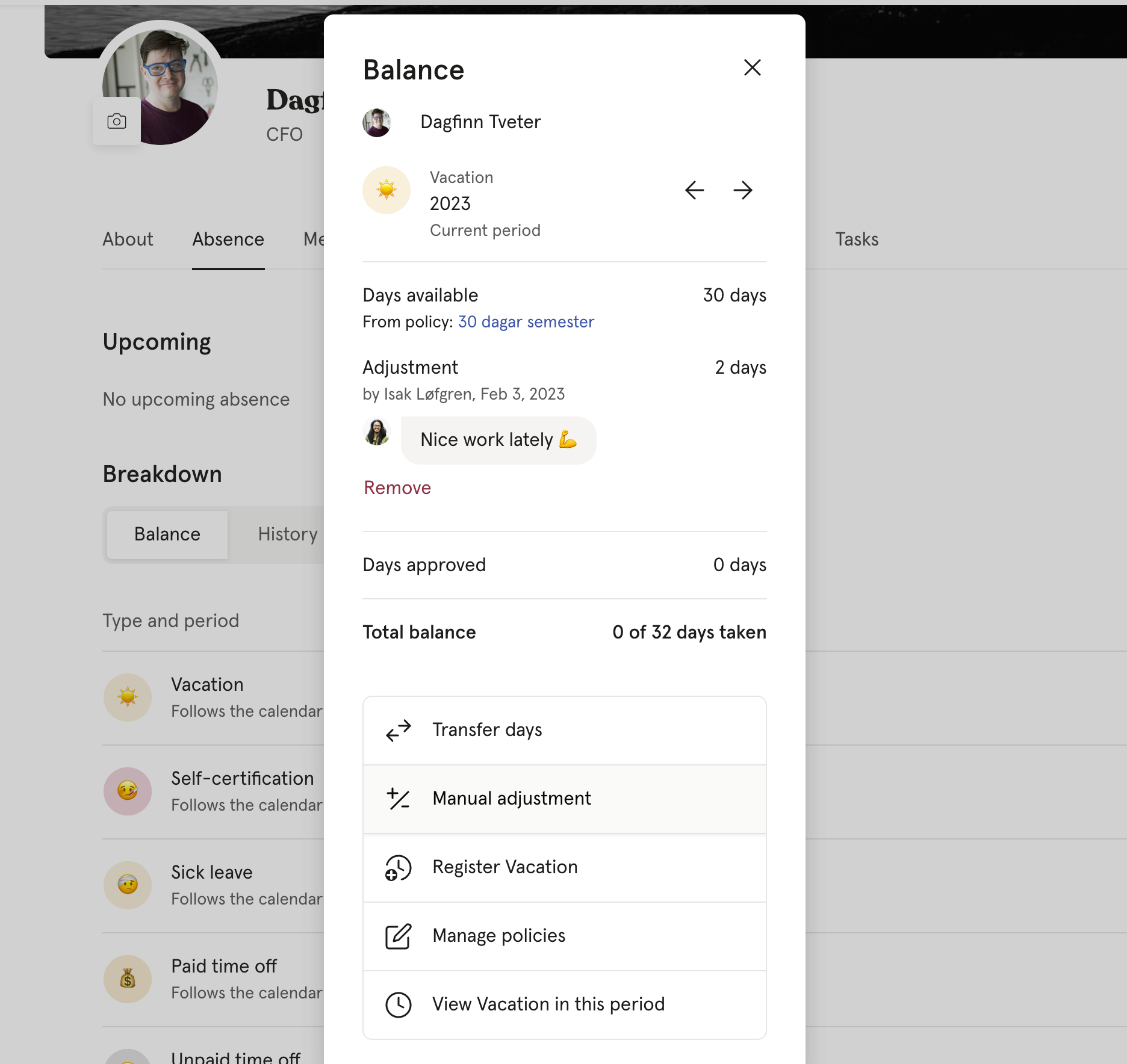- Knowledge base
- Absence module
- Absence
-
Getting started with Huma
-
Using Huma
-
Subscription & Billing
-
Security
-
Integrations
-
Handbook module
-
Deviation module
-
Whistleblowing module
-
Absence module
-
People module
-
Meeting module
-
News module
-
Onboarding module
-
Offboarding module
-
Documents module
-
Employment contracts module
-
Equipment module
-
Tasks module
-
Employee satisfacton module
-
Competence module
-
Insight module
-
Tips and tricks
Manual balance adjustment
There may be occasions when you need to adjust the Absence balance for an employee. Some examples are:
- The employee is newly hired and haven't earned the full policy quota yet
- Compensation
- Correcting an inaccurate balance
To make adjustments you need the system permission 'Absence management', which is included in the default 'System admin role'
How to make a manual adjustment
- Navigate to the absence tab on the employees profile
- Click the three dots on the absence type that you want to adjust and choose "Manual adjustment"
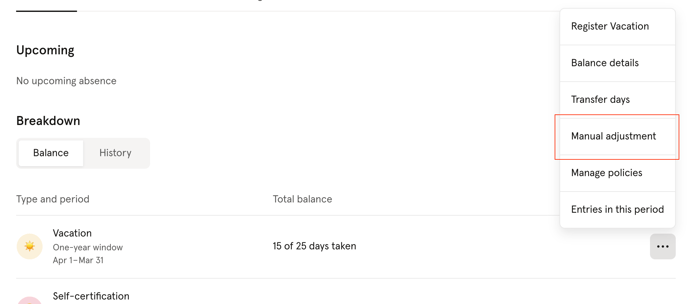
- Choose which period you want to adjust and how many days you want to add or remove. Add a note if you like, this will be visible to the employee. Click Save.