Understand the basics of our Equipment module
This is how you add new equipment:
- Click Add equipment
- Click Add equipment type
- Provide a name, description, variants and add an icon and background colour.
- Choose if the one or more of the following is required when registering
- Start date (i.e. when did the employee receive the equipment)
- End date (i.e. if you periodically change the equipment)
- Documentation (if you want invoices/receipts as documentation)
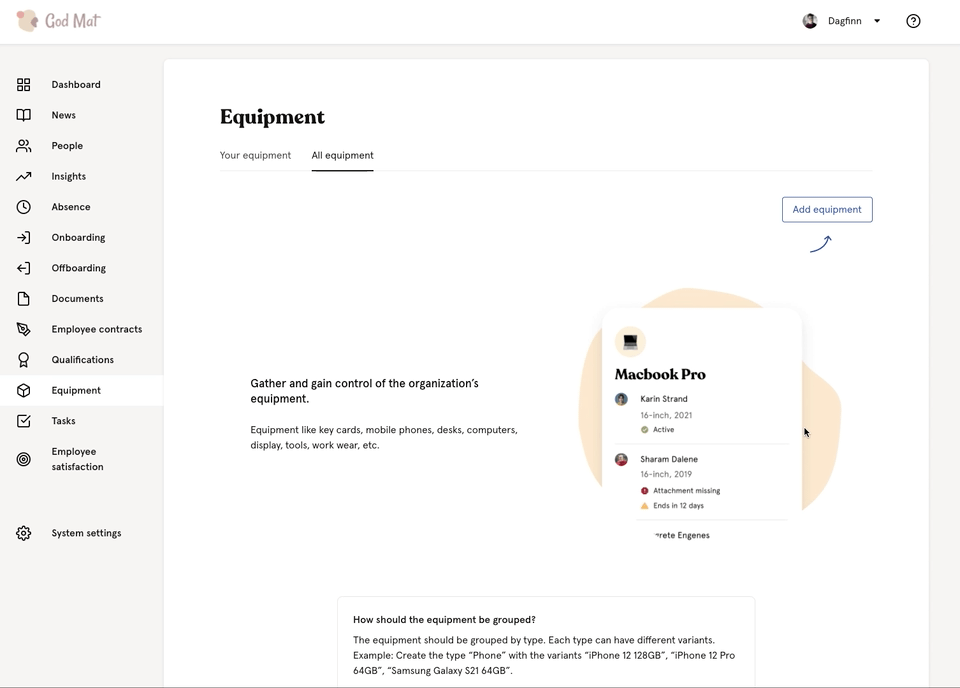
This is how you add equipment to an employee:
- Click Add equipment
- Add a variant (if any)
- Assign the equipment to a person
- It is also possible to add a note
- Add a start date (if required)
- Click Add
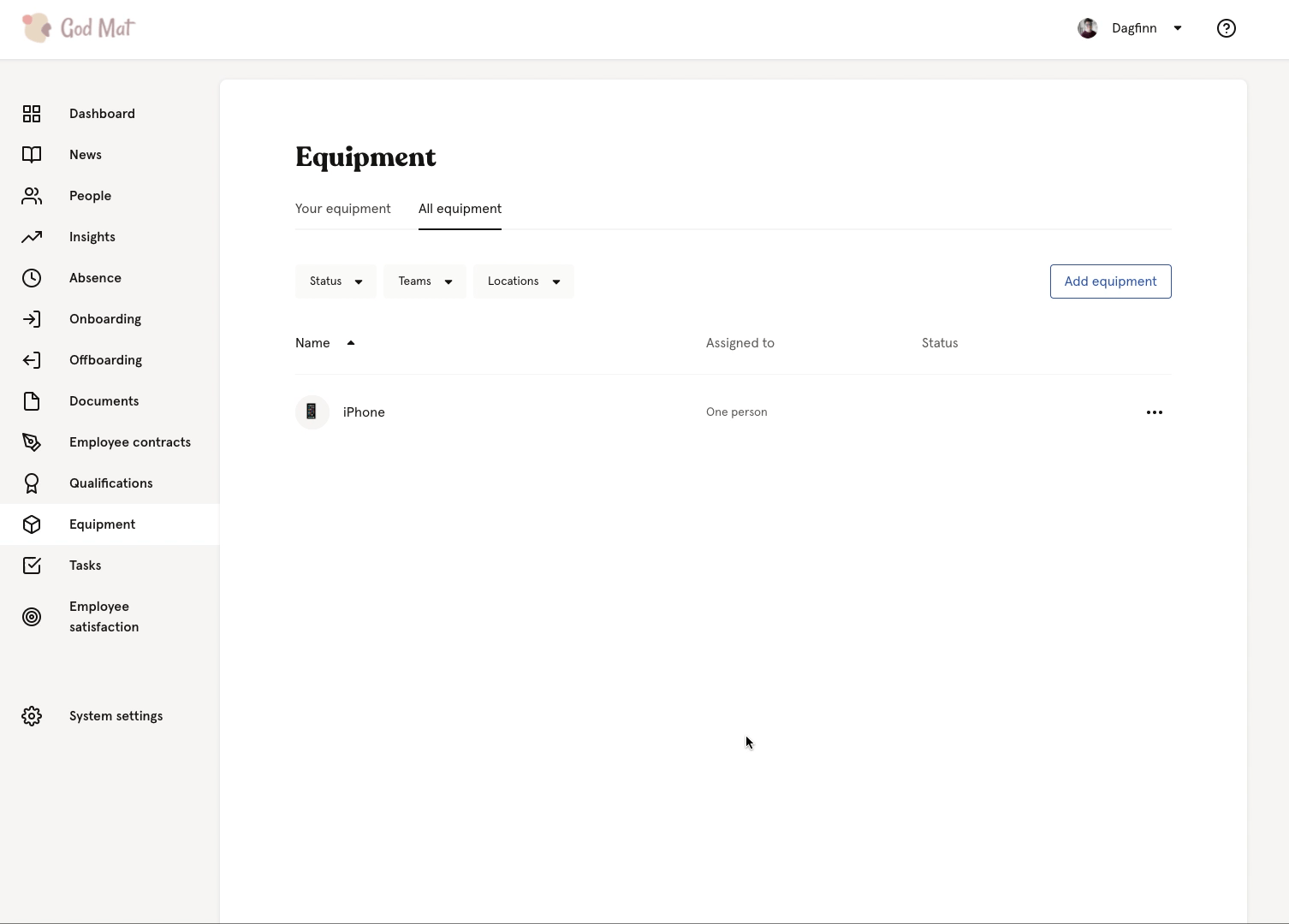
You can now filter on the following statuses:
- Missing documentation
- Expired
- Expiring soon (expiring within less than 90 days)
You can also filter the view to look at equipment at specific teams and/or locations:
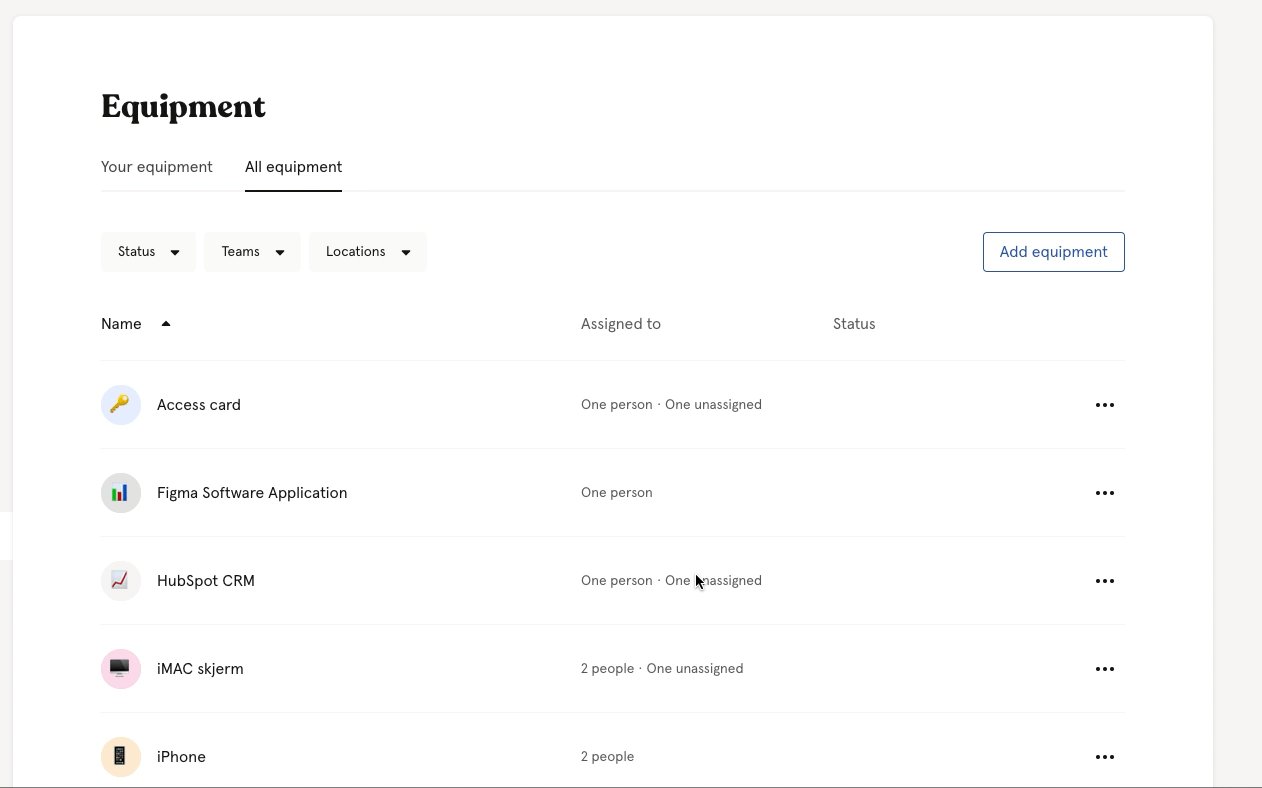
Please note: The Equipment module is only available for customers on the Enterprise subscription and for users with a specific access role