A quick introduction to how you can publish News in Huma
When you press publish you can choose if it should be published to everyone in your company or if it only should be published to a specific team/location. Still, as of today, this only affects relevance of the published content, and can be read by everyone in your company.
It is recommended to use a 3:2 image ratio, ensuring the most essential parts of the image are centered.
This image will be displayed in various sizes and crops, so striving for a perfect fit, for example in the detail view, is not advised.
You can also add tags before publishing news, to make it even easier for employees to find the relevant news-post. Below you can see how you add tags and how employees can filter news.
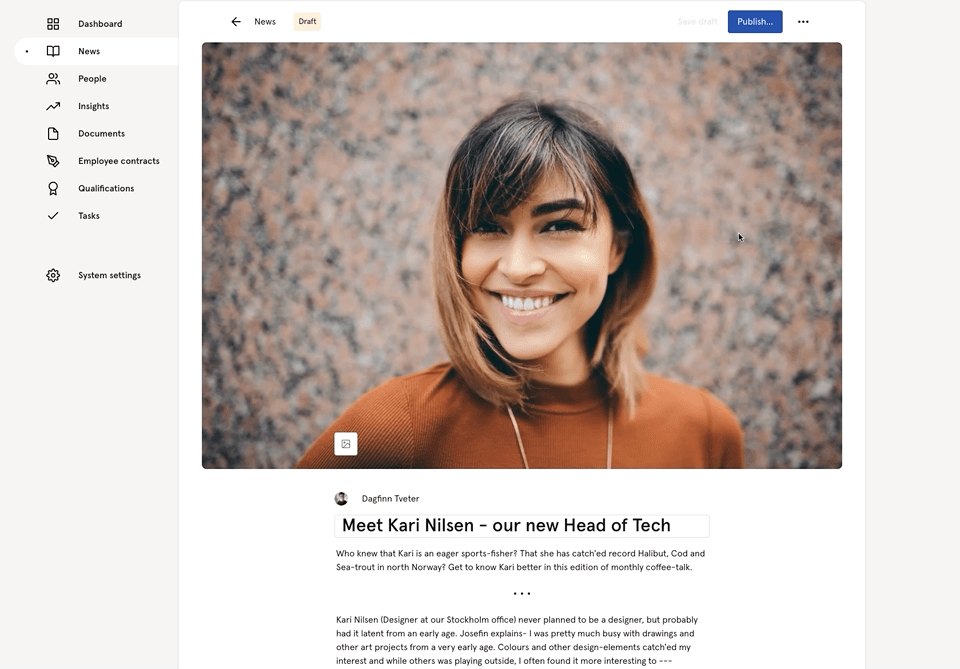
How to edit, unpublish and re-publish news
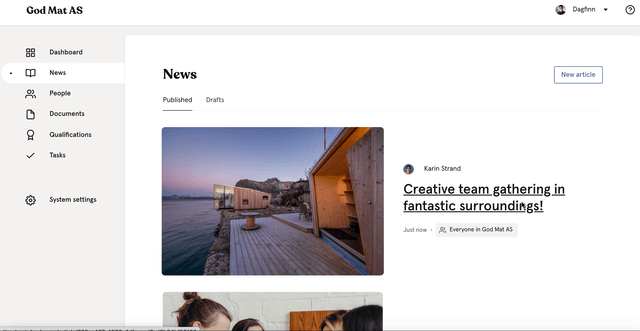
To edit, unpublish and re-publish an existing news:
- Go to the relevant news article
- Click the three dots in the top right corner and select Edit article
- Now you can edit the text and/or picture if you want to change the content itself
- If you want to change who this content is relevant fort, press Unpublish, then press Publish and change or search for the intended audience
- Press Publish
*Note that not every user necessarily have access to publish news. Your system admin will have to provide access to allow you to publish an article.