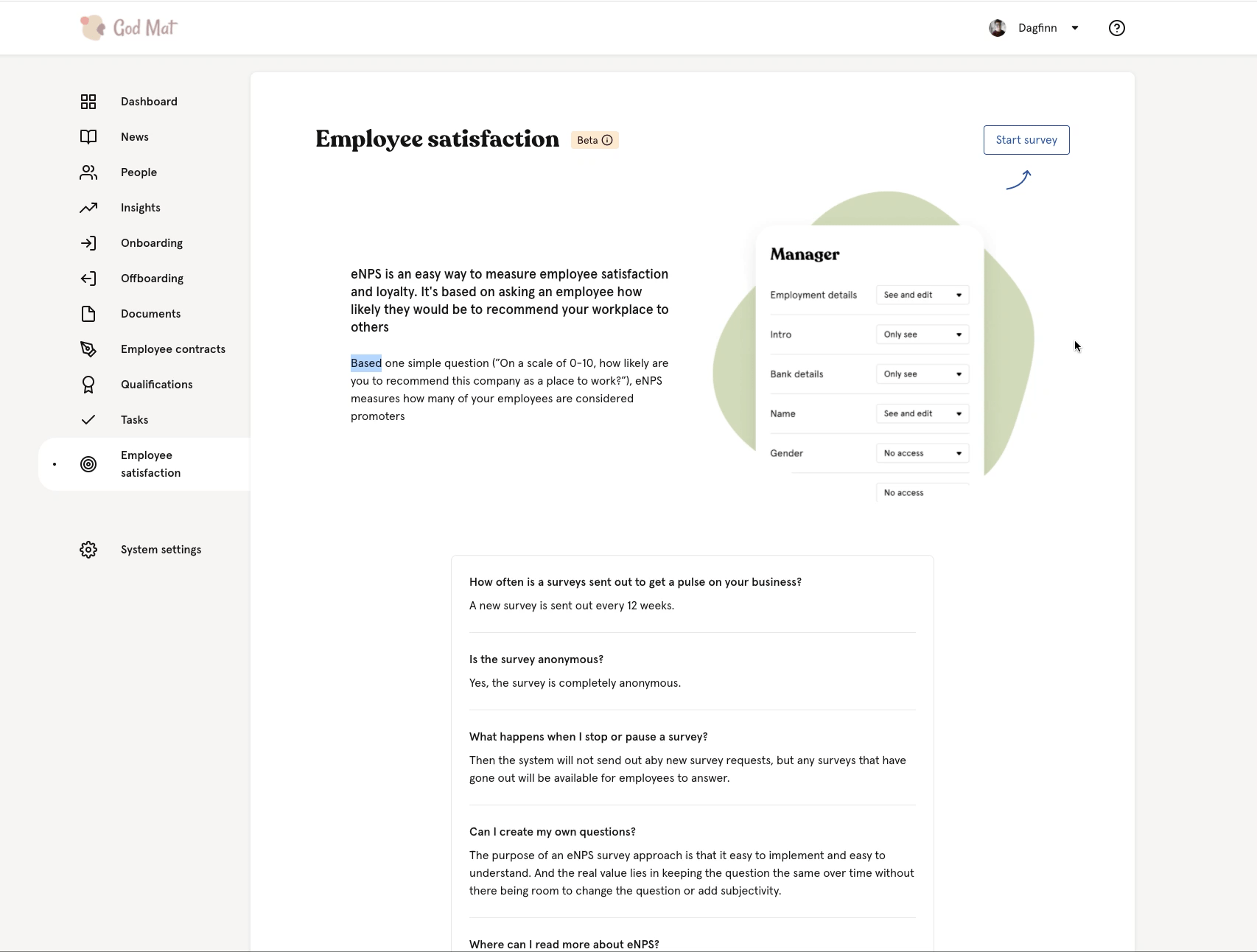We will explain how to measure employee satisfaction using eNPS
eNPS is an easy way to measure employee satisfaction and loyalty. It's based on asking an employee how likely they would be to recommend your workplace to others
Based one simple question (”On a scale of 0-10, how likely are you to recommend this company as a place to work?”)
eNPS = employee Net Promoter Score
Some highlights:
- You can choose to send out a new survey every 2, 4, 8 or 12 weeks, automatically.
- The survey is completely anonymous
- In addition to giving a score, employees can make anonymous comments
- You can stop/pause the survey. Then the system will not send out any new survey requests, but any surveys that have gone out will be available for employees to answer.
- An employee's First workday has to be passed to receive an eNPS
- After Last workday has passed the employee will not get the survey, but if they have received the survey they can respond even if last workday pass after the survey has been sent.
- Answers from deleted or inactive user will not be registered.
- To ensure anonymity, a team or location needs to have a minimum of 5 users for the team's/location's score to be displayed.
This is how you start the survey:
- Click Start survey
- You can choose survey frequency to be 2, 4, 8 or 12 weeks.
- Choose reponse time to be 1 or 2 weeks.
- Enter start date and time of day the survey should be sent out.
- Read the info and press Continue
- Read through the e-mail template so you understand what employees will receive
- If you would like to share and compare your results (anonymously) with other Huma users (planned for a future release), please check the box.
- Click Start to send the survey. All active users/employees (users in Huma) will now receive the survey on e-mail.
This is how your eNPS score is calculated:
eNPS = %share of promoters - %share of detractors
Based on the scoring from employees they are one of the following:
0-6 Detractors
7-8 Neutrals
9-10 Promoters
An example:
eNPS score is set to = 50 %
Promoters = 70 %
Neutrals = 10% (counted as 0% regardless of the percentage)
Detractors = 20%
The result is then calculated as follows: 70% - 20% = 50%
In theory it is possible to achieve an eNPS score between -100 to 100. Still, many argue that if you achieve a positive eNPS score, that is quite good. Generally speaking we believe that the most important insight to your business is if the eNPS trend is negative or positive.
In Huma you will see the following score intervals:
- > 50 Exellent 🎉
- 30-50 Very good 👌
- 10-29 Good 👍
- < 10 Not very good 😐
To be able to manage and schedule surveys you need a system role with Surveys > General > See and edit.
You need a Business or Enterprise subscription in Huma to get access to Employee satisfaction.