Understand how to add one person or multiple persons in Huma
Introduction (in norwegian)
In this brief introduction, Linn will guide you through the process of adding people to your Huma organization. Note: The video is in Norwegian.
How to add a person:
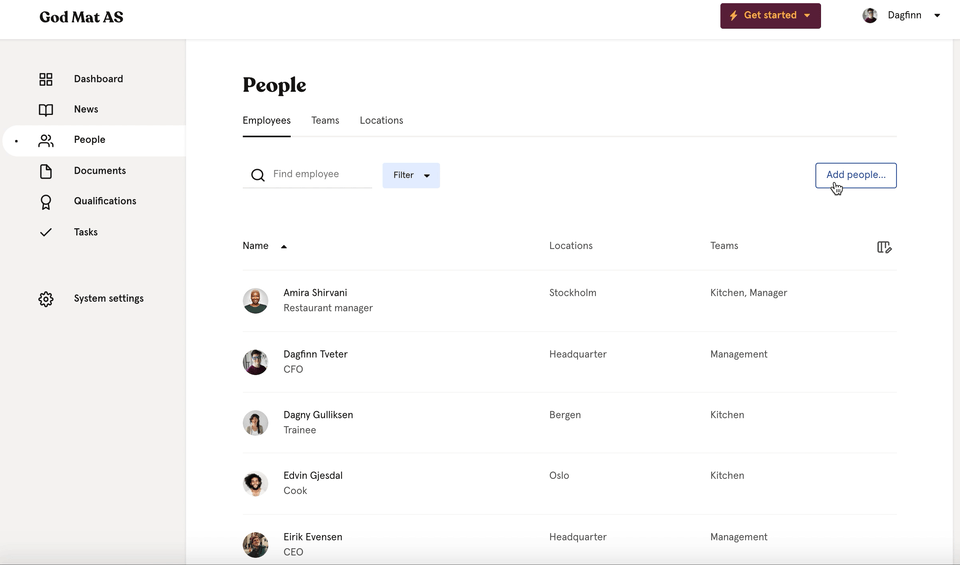
- Go to People
- Click Add person
- Fill the details for that person and press continue
- The person is created ✅
How to add multiple people to Huma:
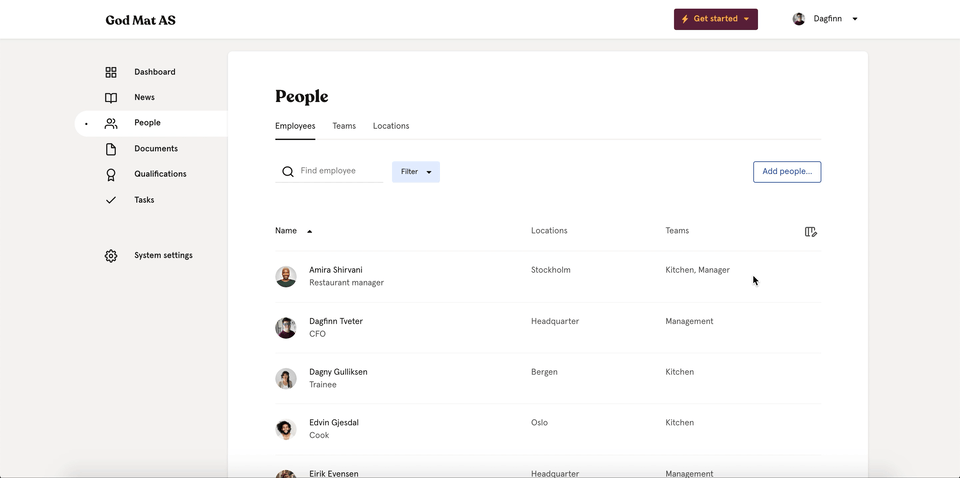
- Click Add multiple if you want to register more at once.
- Choose to download a Simple or Detailed Import File Template
- Fill out the sheet with data
- Save as .xlsx and upload your file, now you are done 🎉
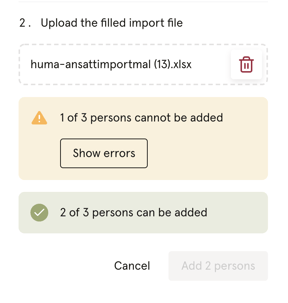
How to add people via Integration
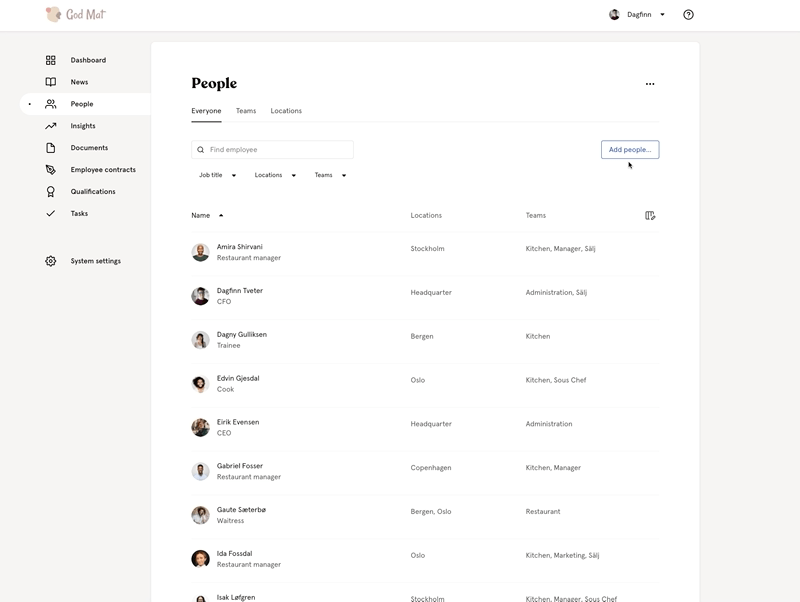
- Click Add people
- Click Import using an Integration
- Choose your integration and continue in the steps here
Please note: Only users with an Admin user role or equivalent will be able to add people.