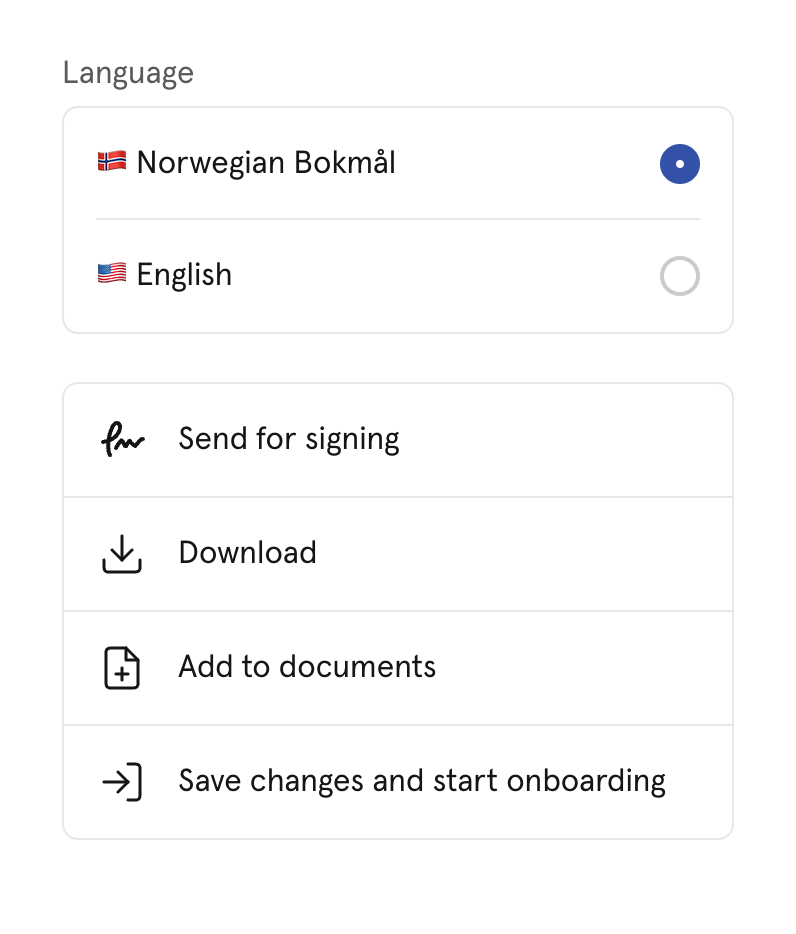Get a quick introduction to how you can create employment contracts in seconds
Remember that only users with the system role Admin or User admin can create employee contracts. The permission that is required is Users > General > Full access
- Start by clicking "New employment contract".
- Consider if you want to create the contract based on Norwegian, Finnish or Swedish legislation.
- Start from scratch or connect it to user already added to Huma
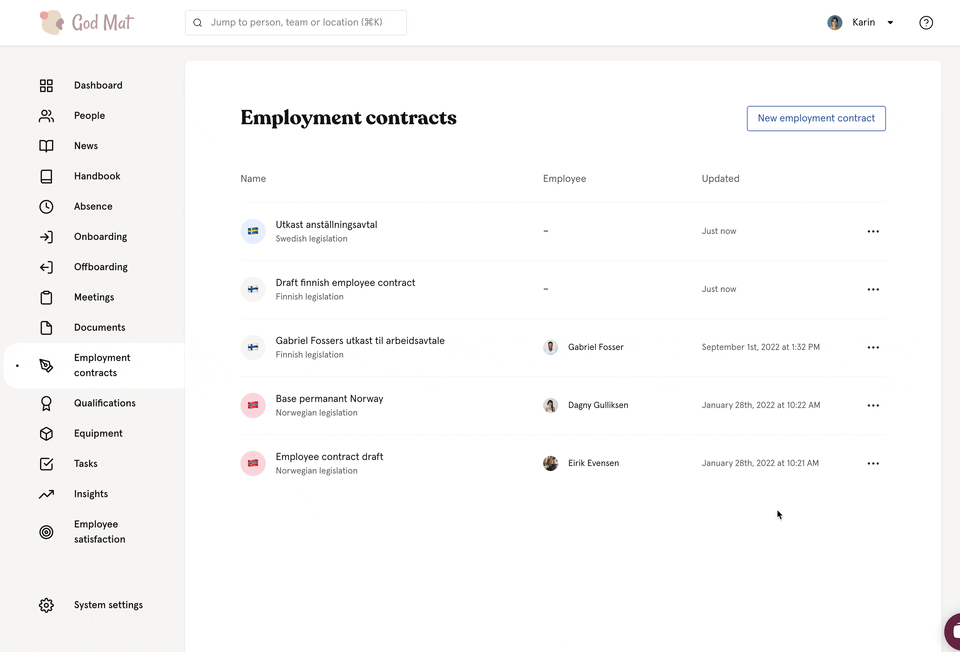
Answer the different questions asked in the wizard about the content in the employee contract. The logic in Huma will make sure to ask relevant questions, based in your choices and answers.
Remember that you can always click "Show contract" if you want to see how the contract will appear "on paper".
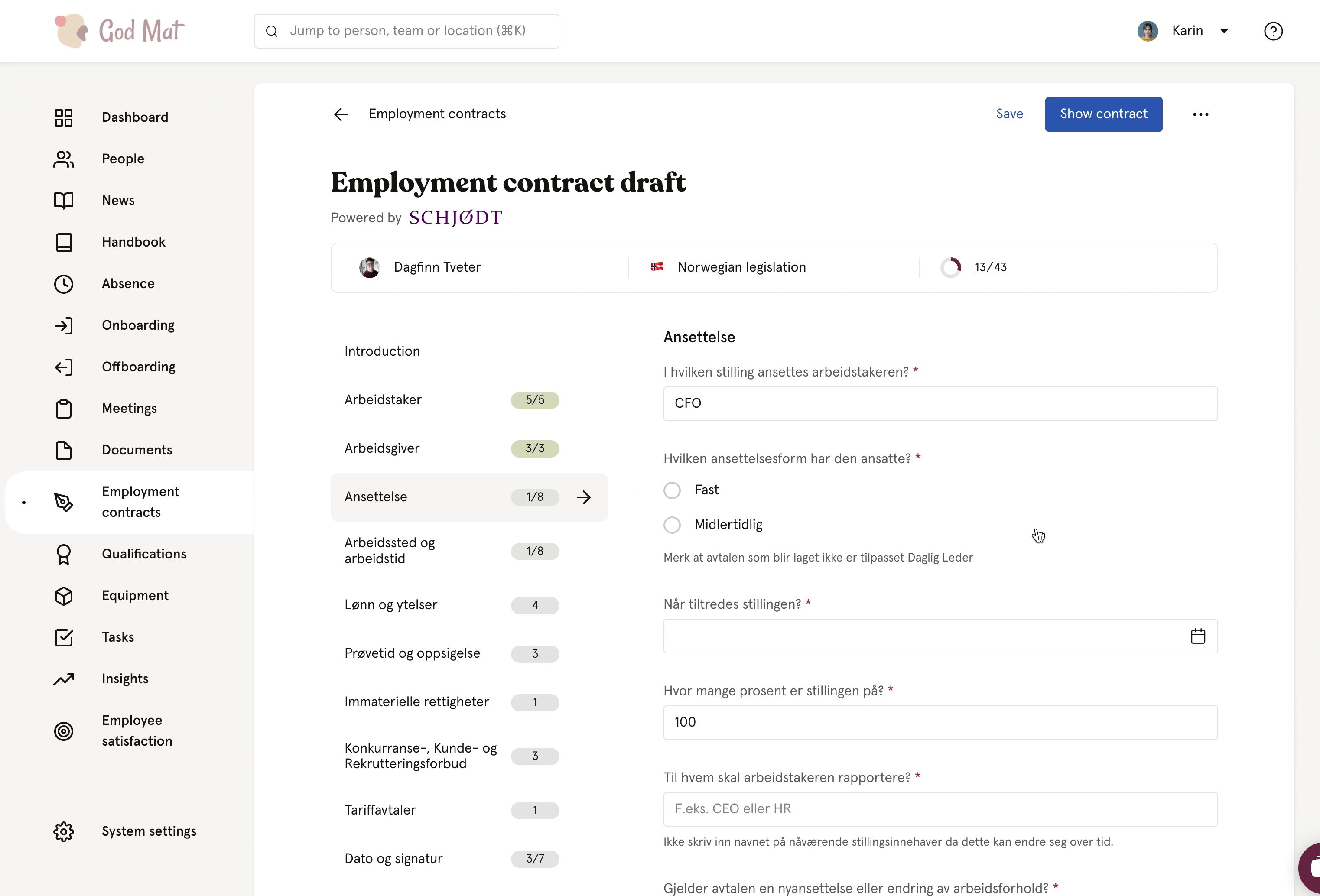
When you have completed the wizard, have a look at the final result.
Tip: Save the answers as a draft - this can then be used as a template next time you'll create a similar contract
In preview you have different choices
- Send the document for signature
- Download it as PDF
- Add it to your documents in Huma and define who should have access to it and if the document regards someone
- Start an onboarding
See more information about onboarding here.