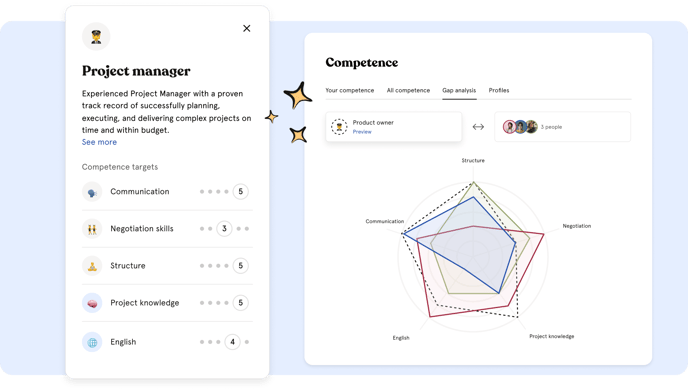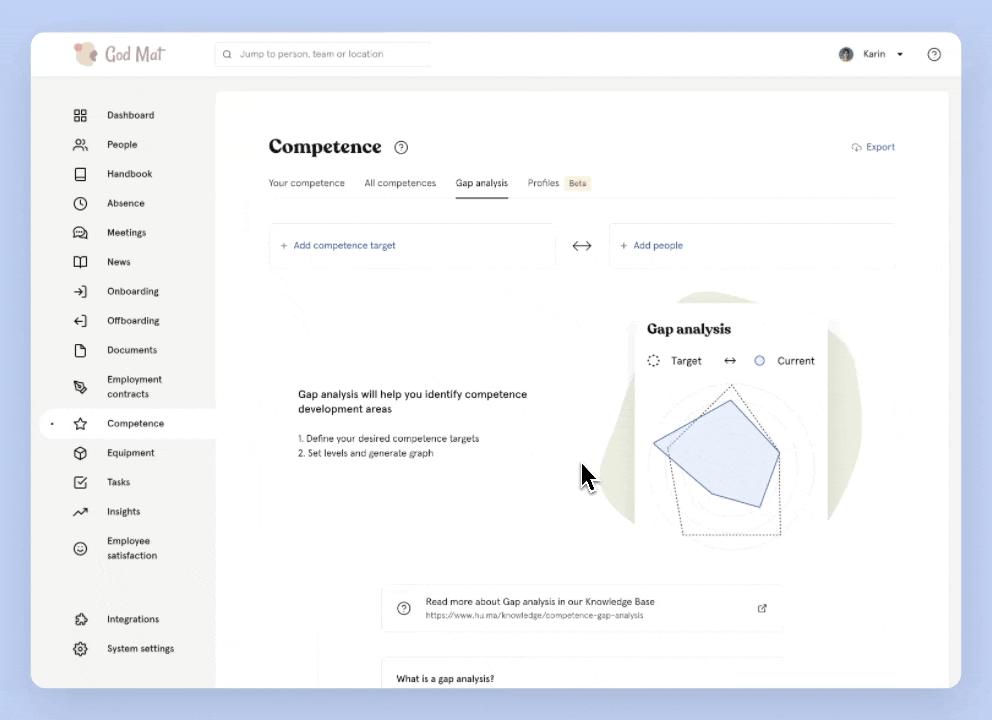We understand the importance of competence, which is why we provide you with the tools you need to discover, develop, and manage all the expertise in your organization.
What is Competence Gap analysis?
- How to do a Gap analysis in Huma
- Individual vs Average gap analysis
- Let your employees take ownership to their development
What is Competence Gap analysis?
A competence gap analysis is a powerful tool that can help your organization achieve long-term success.
By identifying areas where your team needs to develop their skills and knowledge, you can plan for growth, hire the right people for the job, and ensure that your workforce has the expertise needed to succeed.
Whether you're looking at your organization as a whole, or focusing on individuals or groups, a gap analysis is a valuable way to stay ahead of the curve and keep your team competitive.
Step 1: Define Your Goals
To get started with a competence gap analysis, begin by defining your goals. This means identifying what your organization aims to achieve. Without a clear objective, it's impossible to determine the resources and strategies required to bridge any gaps that exist.
You can set goals at an organizational-, group- / department- / team- or individual level. In fact, you may have a combination of goals for different areas of your business.
Step 2: Set the targets
To achieve your goals, identify the competence needed to reach them. Consider both hard and soft competences to match your organization's talent and culture.
Review job descriptions, company values, and similar job postings to identify these skills. Also, gather feedback from employees on skills they lack or desire in their teams. This can be done in 1-on-1's, employee interview, performance reviews or by sending out surveys.
Step 3: Find the gap
By comparing the list of your target with your existing competence, you can identify the competency gaps. This is your Competence Gap analysis (HR Gap Analysis / Skill Gap Analysis).
How it works in Huma
Under the "Competence" section in Huma, you can find profiles where you can create and describe the different roles within your company, as well as specify the desired competencies in great detail.
For example:
Name:
Project Manager
Description:
As a project manager at [Your Company Name], you will play a crucial role in driving the successful implementation of projects from start to finish. You will collaborate with cross-functional teams, communicate with stakeholders, and ensure that projects are delivered within scope, budget, and schedule. Your ability to lead, develop strategies, and navigate complex challenges will be essential in maintaining our company's commitment to expertise.
Competency Requirements:
English · Level 4 out of 5
Communication · Level 5 out of 5
Product Knowledge · Level 4 out of 5
Structured · Level 3 out of 5
Collaboration · Level 5 out of 5
Bachelor's Degree
*The levels are based on a scale from 1 to 5, where 1 is Beginner and 5 is Expert. The criteria for each level are defined in Huma.
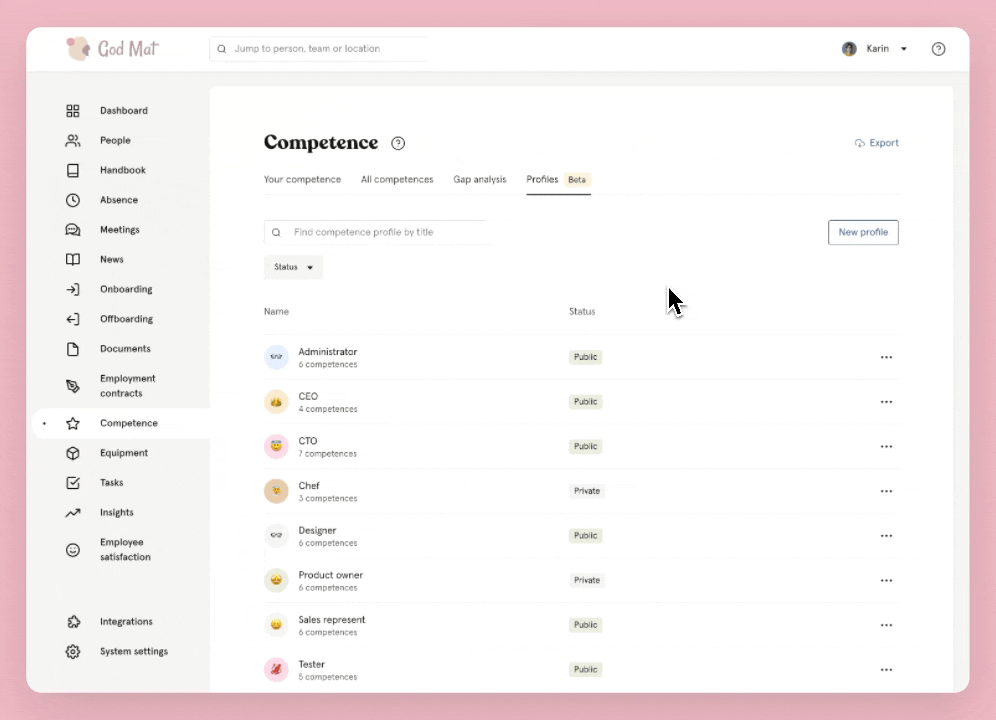
This profile can be used to assess, uncover, and identify development areas in a gap analysis 👇
How to do a Gap analysis in Huma
- In Huma: Go to Competence > Gap analysis
- Select a competence profile or add competence targets and set the desired level
- Choose who should be part of the Gap analysis
The graph and a table will appear showing you the gap between your target and the current status.
Missing competence can be added to employees directly from the matrix and here you'll also find the details for the competences included in the gap analysis.
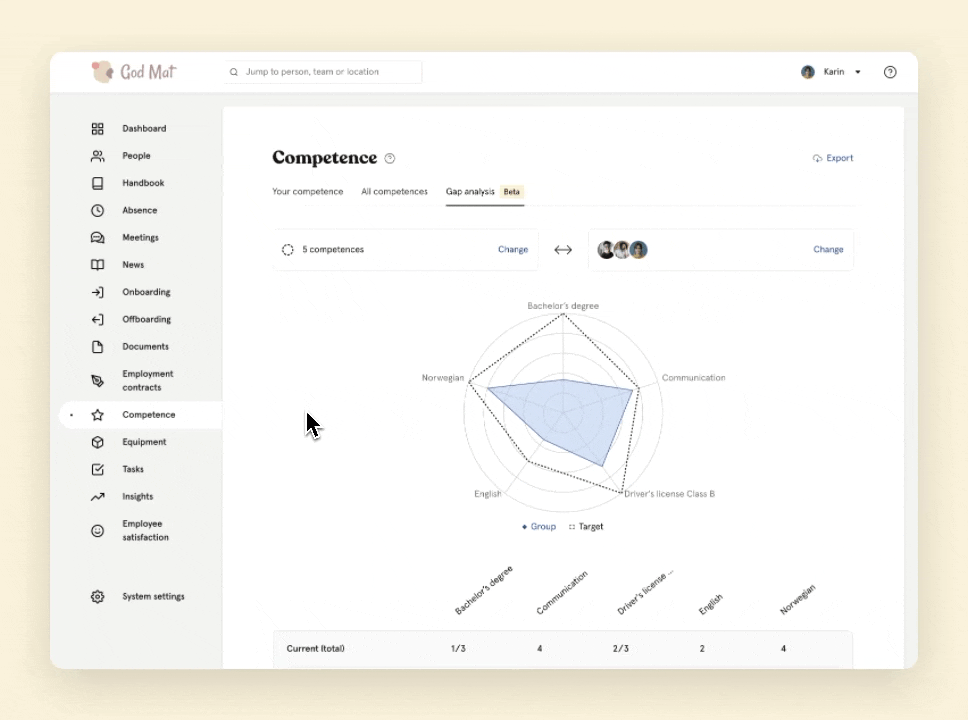
Select one or more of the people in the matrix - this will trigger an individual gap analysis. The selected people will then get a separate area in the graph which will help you identify the Gap
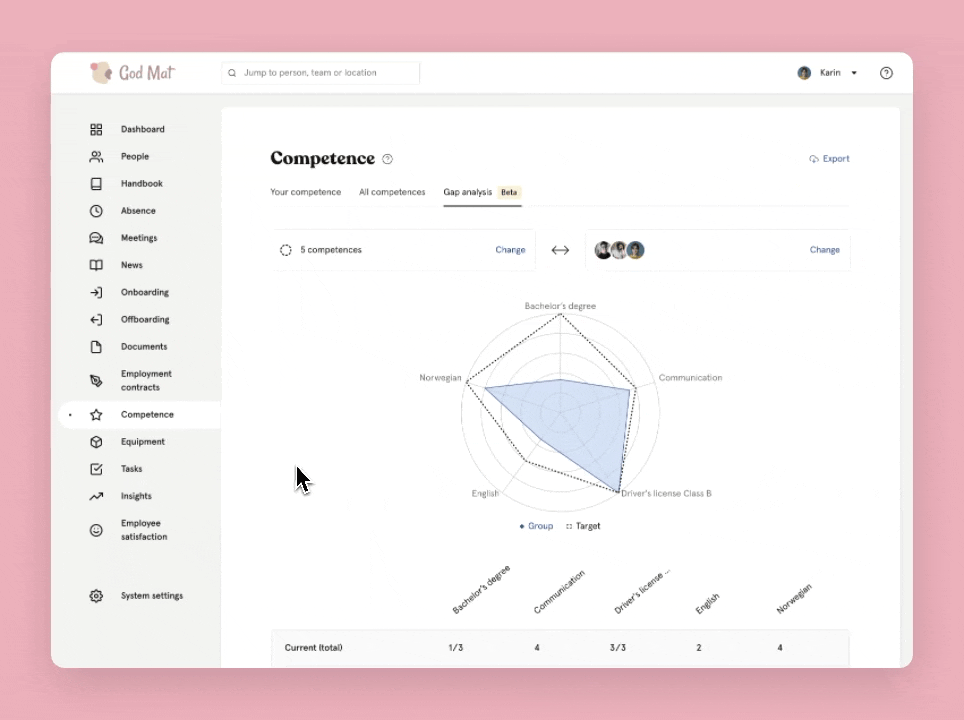
Status displayed could be one of the following:
-
The current level
-
A warning (something needs the attention - such as expired, missing documentation or a missing value in a required field)
-
No competence (meaning the competence haven’t been added yet)
Note: When adding a non-leveled competency type the target will be displayed as level 5 in the graph.
Example: Driving License Class B is a requirement. Either the employee have an active and valid License, or it's invalid. Certifications will be displayed as level 5 in the graph.
The competence profiles in Huma can be either Public or Private. Anyone in the company can conduct a gap analysis of their own competence against an Public profile. On the other hand, private competence profiles are only visible to administrators with competency access.
By keeping the profiles public, employees are empowered to take ownership of their own competence development. Perhaps they are tired of their current job and are looking for something different, something a little more challenging. Having the ability to see what is required for other roles in the company can be exciting and beneficial.
Who have access to Gap analysis?
Currently Gap analysis is included for everyone with an ENTERPRISE subscription.
In the first version a gap analysis can be found under:
-
Competence > Gap analysis
Only the system role with "Competence Full access" will have access to this view -
Competence >Your competence
Everyone can do an individual gap analysis on their competence.
“Me” will be predefined and this can’t be changed -
Colleagues profile > Competence > Gap analysis
Only the system role with "Competence Full access" will have access to this view
The profile owner will be predefined and this can’t be changed -
Team / Location > Gap analysis
Only the system role with "Competence Full access" will have access to this view
The members of the team will be predefined and this can’t be changed
The system role "Competence Full Access" is needed to create, edit and delete competences.
Step 4: Bridge the gap
The next step is to determine the most suitable solutions for bridging these gaps and create a plan of action.